01 Jul How To Link Zoho Email With Gmail
Here’s how to do it:
When you are logged into your Zoho email account, click the settings button at the top. Then, in the left hand menu on the settings page, click “Email Forwarding and POP/IMAP. Under the IMAP Access Section select “Enable”. Then make note of the IMAP configuration details.
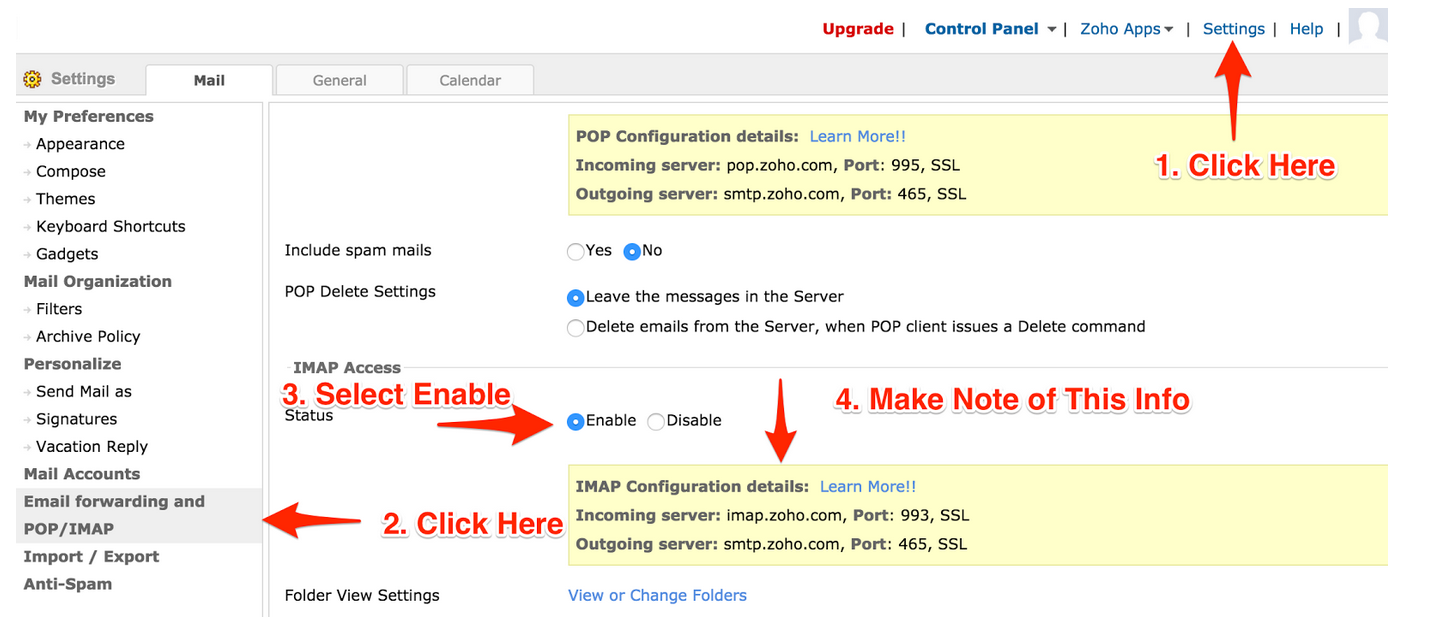
Next login to your free gmail account. Then click the settings button in the upper right hand corner. Then click the accounts tab, and then “Add Another Email Address That You Own”.
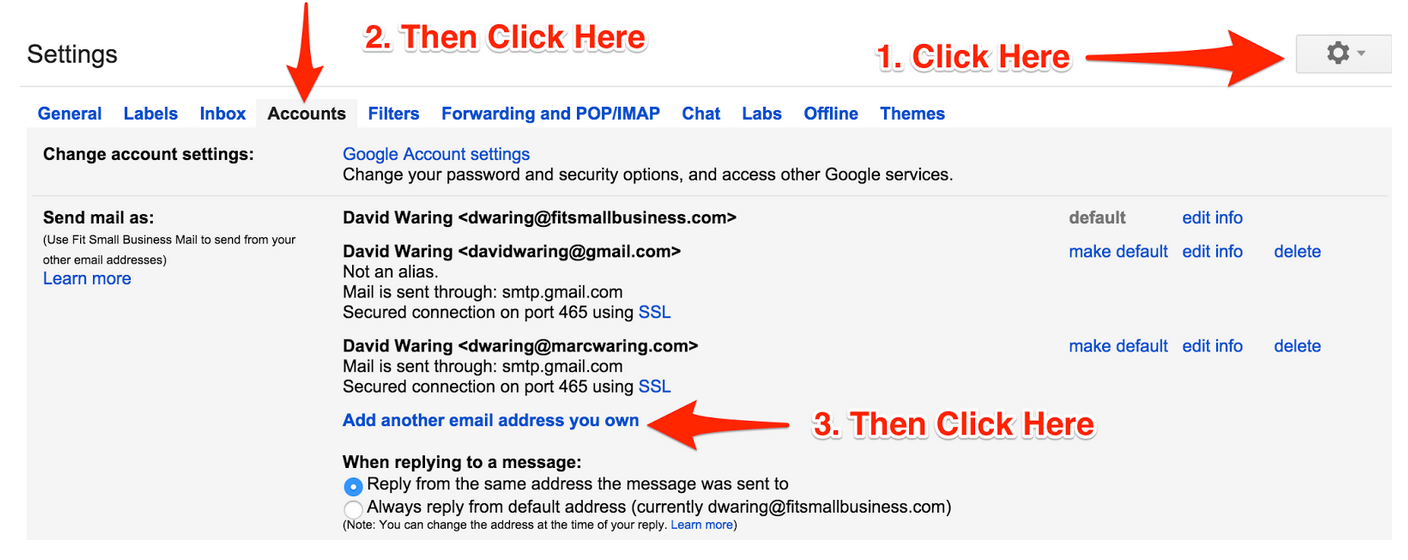
Enter your business email address in the window that comes up next, and remove the checkmark from the “treat as alias” box. Then click “next step”.
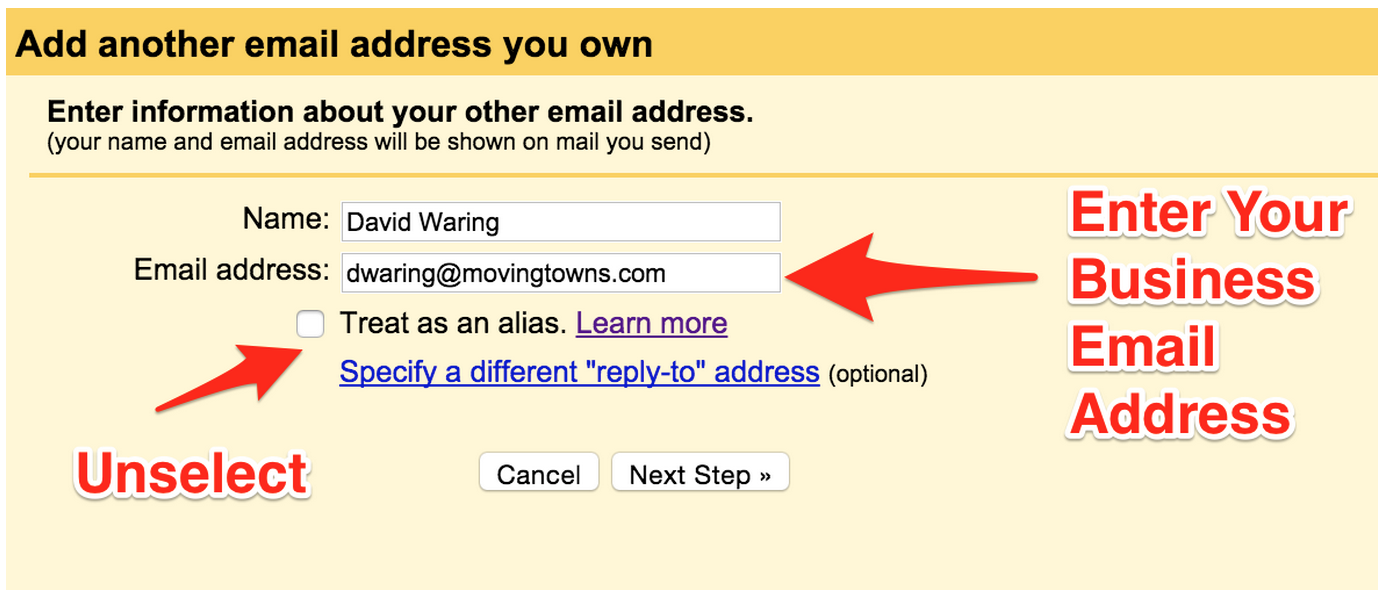
In the next window for the SMTP Server enter “smtp.zoho.com”. Change the Port to “465”. For the username and password use your full business email address, and the password that you use to login to Zoho.com. Then click “add account”.
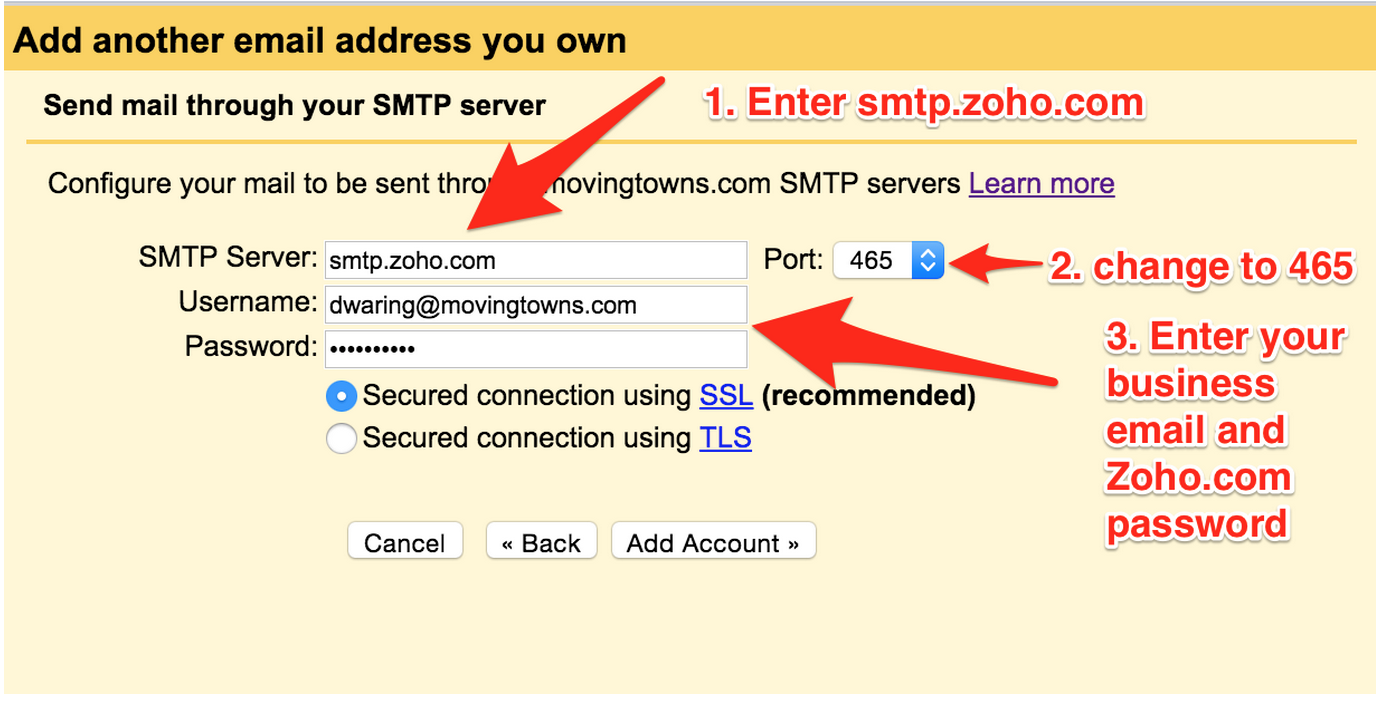
Now go back to your Zoho email account, and click the confirmation link in the forwarding request email you should have just received.
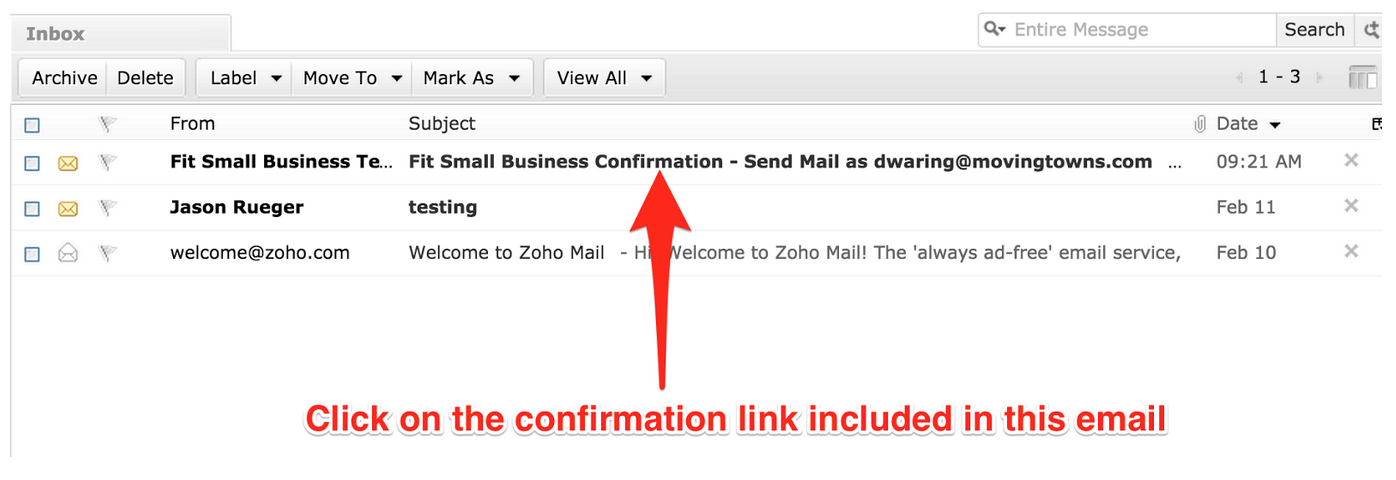
You are now setup to send email from your business email address using gmail. Now we need to set things up so you can receive email that is sent to your business email address in gmail. To do that click the settings button at the top of your zoho email account. Then click “Email Forwarding and POP/IMAP” in the left hand menu. Next click “add email address” and enter the free gmail account that you are using in the email ID field and click the “Add” button.
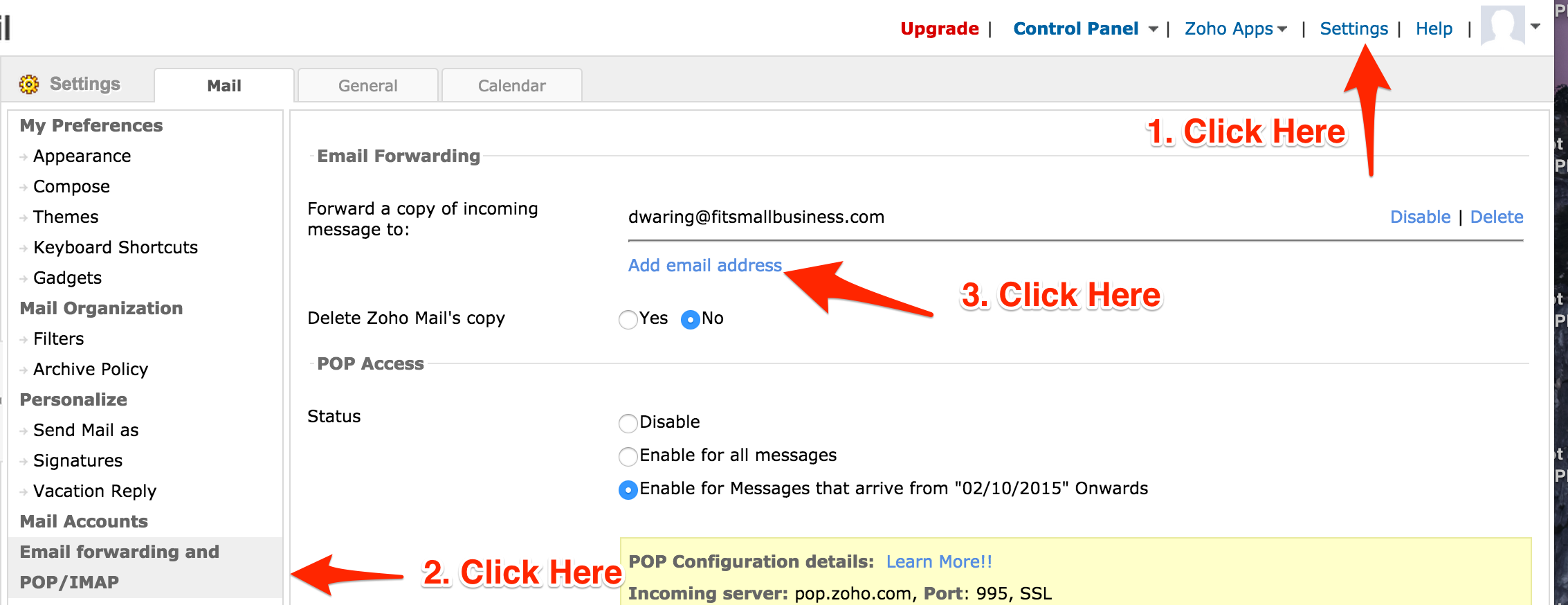
This will send a confirmation email to your free gmail account to confirm that you are ok with zoho forwarding your business email to that address. So head back to your free gmail account, find that email and click confirm.
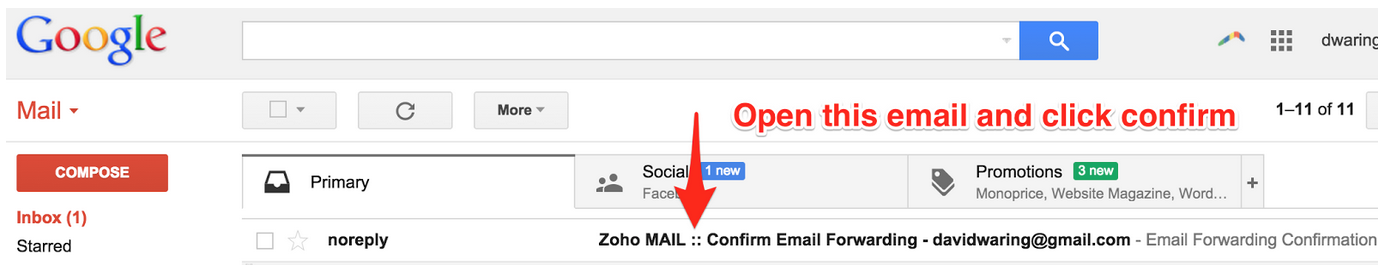
After clicking confirm you will be asked for your zoho password in order to verify the forwarding.
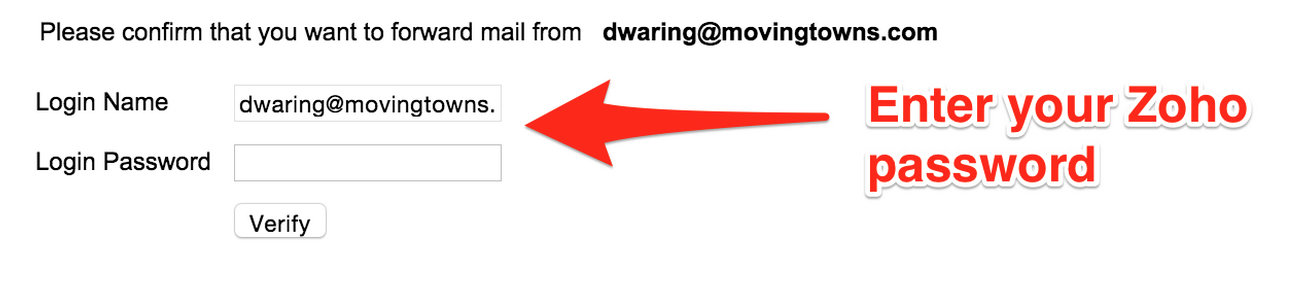
Email that is sent to your business email address will now come to your gmail account automatically. When you click reply, the email will automatically be sent from your business email address as well.
There are 2 ways that you can have new emails you are sending from your gmail account sent from your business email address. The first way is to use the dropdown on a new email to select your business email address.
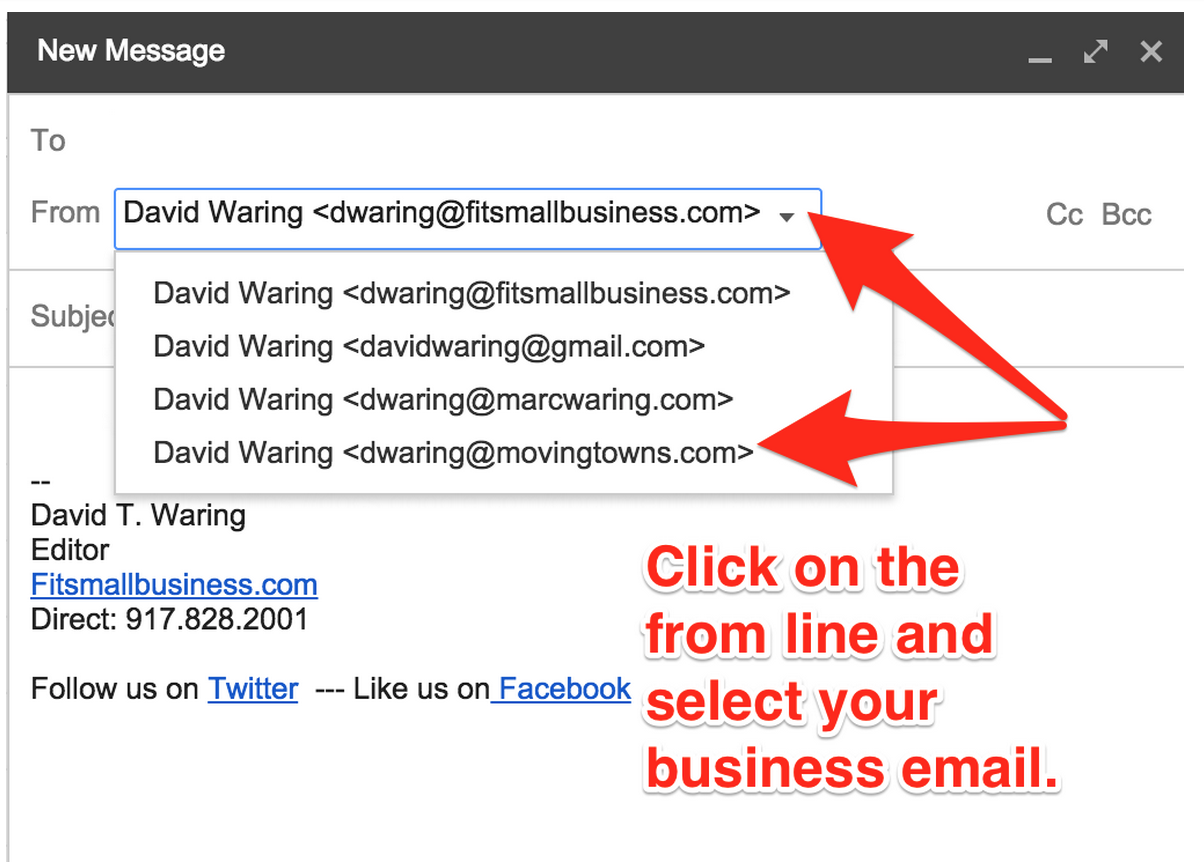
The second way is to configure your gmail account so that it sends new emails from your business email address by default. To do that click the settings button in the upper right hand corner of your gmail, then click accounts, then find your business email and click the “make default link” next to it.
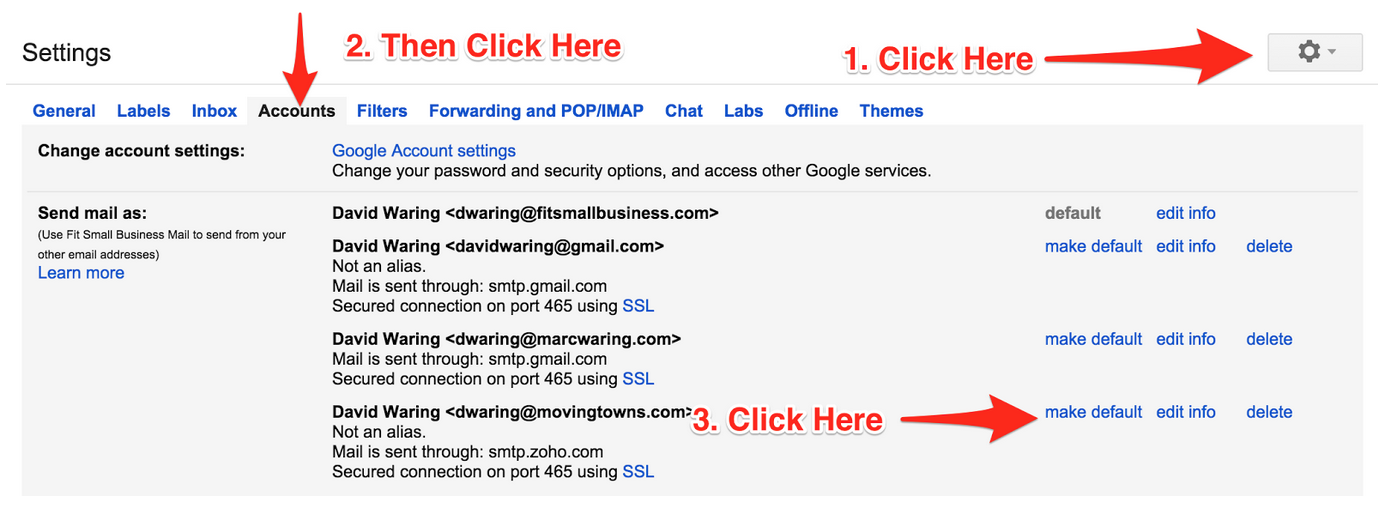
You should be all set now! If you have any questions or issues let me know.

No Comments